
Common Interaction interface

Command line interface (CLI)
A command line interface (CLI) is a text-based user interface (UI) used to view and manage computer files. Command line interfaces are also called command-line user interfaces, console user interfaces and character user interfaces.
Examples
Unix system
The MS-DOS operating system and the command shell in the Windows operating system are examples of command line interfaces. In addition, programming languages can support command line interfaces, such as Python.
Common use
Today, most users prefer the graphical user interface (GUI) offered by operating systems such as Windows, Linux and macOS. Most current Unix-based systems offer both a command line interface and a graphical user interface.
Menus
A menu is a set of options presented to the user of a computer application to help the user find information
Using a system based on menu-selection, the user selects a command from a predefined selection of commands arranged in menus and observes the effect.
Examples
A menu-driven interface is, simply, an easier way of navigating the devices and programs we interact with on a daily basis. It employs a series of screens, or ''menus,'' that allow users to make choices about what to do next. A menu-driven interface can use a list format or graphics, with one selection leading to the next menu screen, until the user has completed the desired outcome.
NATURAL LANGUAGE
Natural Language Interface provides natural, human-like interaction with any application. This makes the work effective, as it eliminates the necessity to study special syntax of queries (e.g., Boolean operators used in Google) and allows for detailed and precise description of the requested information.
Natural-language interfaces are sought after for their speed and ease of use, but most suffer the challenges to understanding wide varieties of ambiguous input.[1] Natural-language interfaces are an active area of study in the field of natural-language processing and computational linguistics. An intuitive general natural-language interface is one of the active goals of the Semantic Web.
EXAMPLES
natural language processing

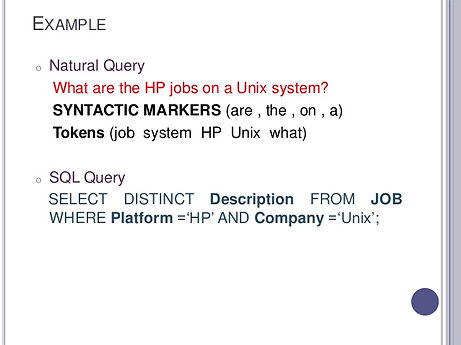

Question And Answer, Query Dialog
Question/ answer Query Dialog the computer displays a question for on the screen.The computer receive command from whilist it is in listening mode.The user enters an answer is the key board.The user send command through microphone on radio, mobile phones and other devices.The computer acts on that input information in a programmed manner.The computer controlling the interface will make sense of the command and take action.

Form-fills and Spreadsheet
Form-Fills and Spreadsheets
Form-Fill
Primarily for data entry or data retrieval
Screen like paper form.
Data put in relevant place .
Requires good design obvious correction facilities.Spreadsheet sophisticated variation of form-filling grid of cells contain a value or a formula formula can involve values of other cells e.g. sum of all cells in this column user can enter and alter data spreadsheet maintains consistency.
Examples
Excel


WIMP
WIMP Windows
Icons
Menus
Pointers…
or windows,
icons, mice, and pull-down menus! default style for majority of interactive computer systems, especially PCs and desktop machines.
(Windows, Icons, Menus and a Pointing device) A synonym for a graphical user interface (GUI). However, the term is sometimes used as a derogatory reference to a GUI by programmers who like to type commands on the command line.
WIMP is an acronym that emerged in the 1980's and describes the graphical user interface (GUI) of personal computers. It includes both Windows and Macintosh interfaces, as well as other less common operating systems, such as Linux and Next.
While the terms GUI and WIMP are sometimes used interchangeably, WIMP is technically a subset of GUI's. This means all WIMP interfaces are GUI's, but not all GUI's are WIMPs.
WIMP-based systems are designed to be used with a keyboard and mouse, since the mouse controls the pointer (or cursor) and the keyboard is used to enter data.
Other GUIs may support different types of input, such as a touchscreen display.
Modern GUI's, many of which have a touchscreen interface, are sometimes referred to as "post-WIMP" interfaces.
Examples include iOS and Android, which are popular smartphone and tablet operating systems. These interfaces include icons, but often lack windows and menus. Since no mouse is required for a touchscreen interface, there is no pointer.

pOINT AND CLICK
Point and click interface A graphical user interface where an action is selected by placing a cursor over its depiction on the display using a pointing device, and is then initiated by clicking.
Point and click can be used with any number of input devices varying from mouses, touch pads, track point, joysticks, scroll buttons, and roller balls.
Example of point and click is in hypermedia, where users click on hyperlinks to navigate from document to document.
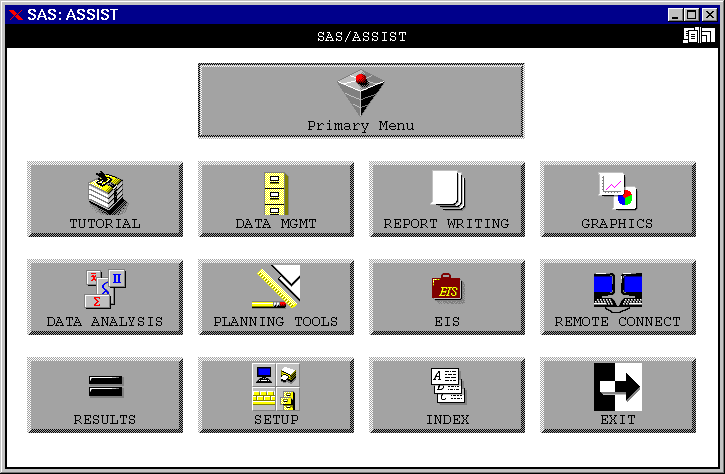
Three dimensional interfaces
The three-dimensional user interface is a human-computer interaction that users can directly carry out the tasks in the 3D space,3D virtual environment system has three features which are Immersion, Interaction and Involvement, which is called 3I characteristics.
The 3D space used for interaction can be the real physical space, a virtual space representation simulated in the computer, or a combination of both. When the real physical space is used for data input, the human interacts with the machine performing actions using an input device that should know the relative position and distance of the user action, among other things. When it is used for data output, the simulated 3D virtual scene is projected onto the real environment through one output device.
The principles of 3D interaction are applied in a variety of domains such as tourism, art, gaming, simulation, education, information visualization, or scientific visualization.

